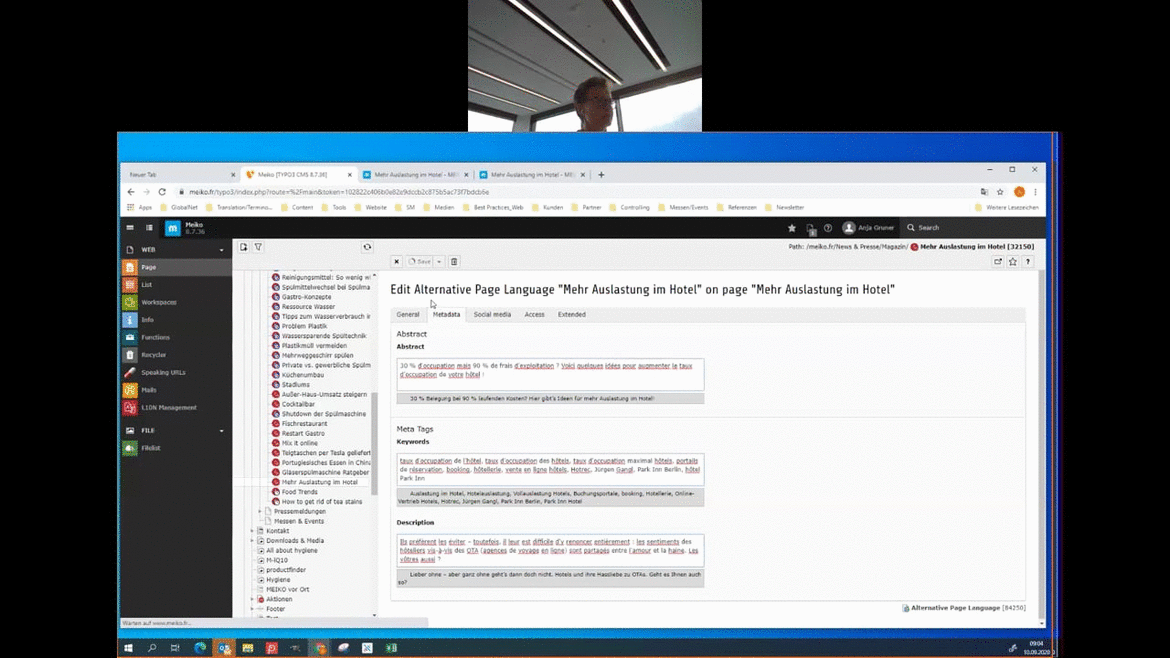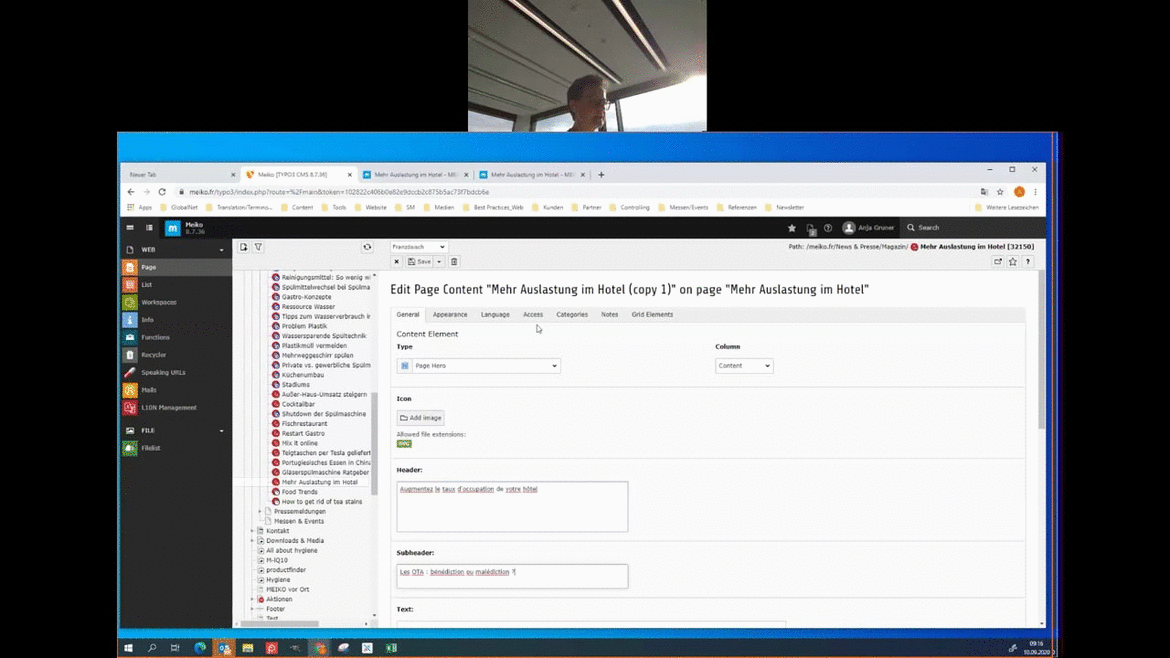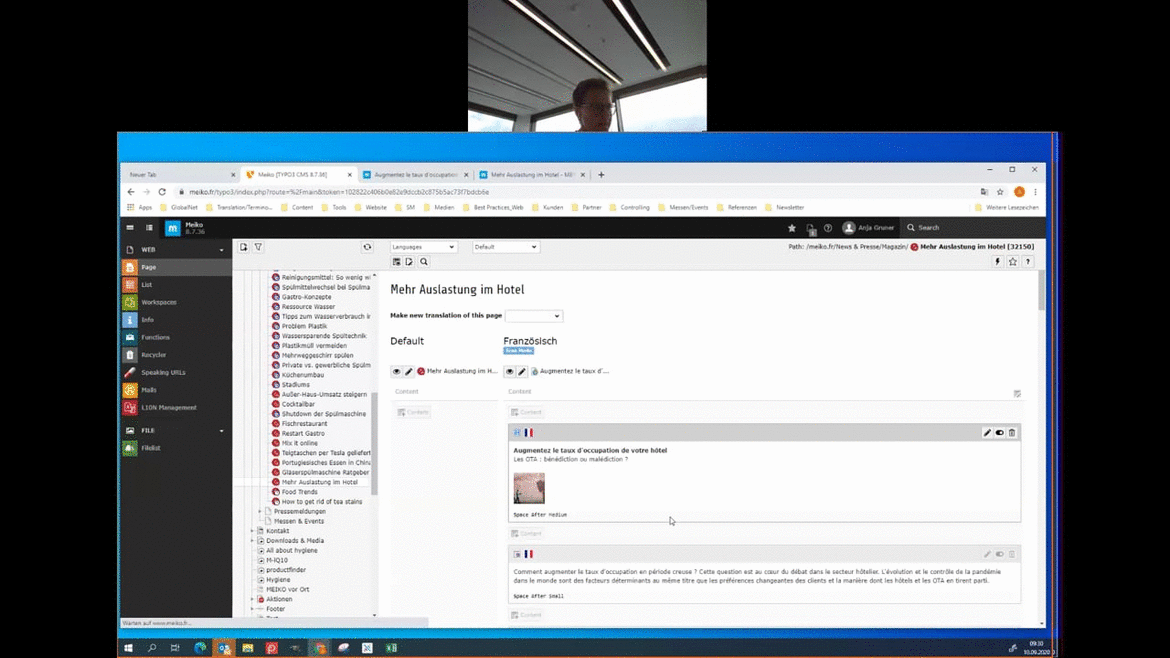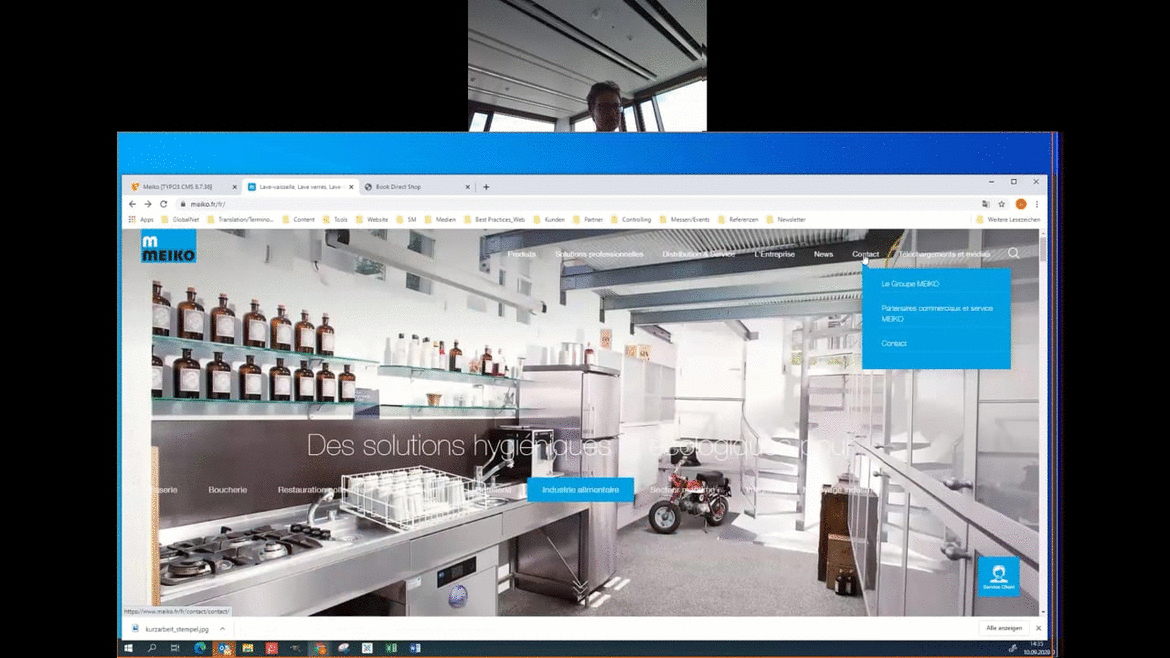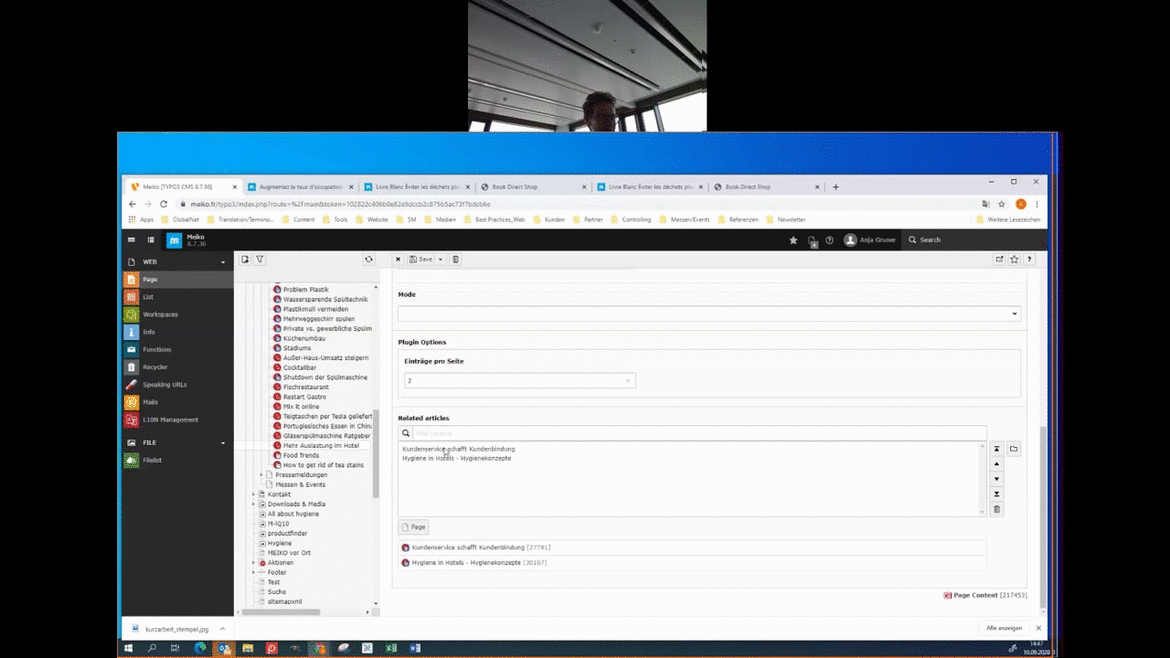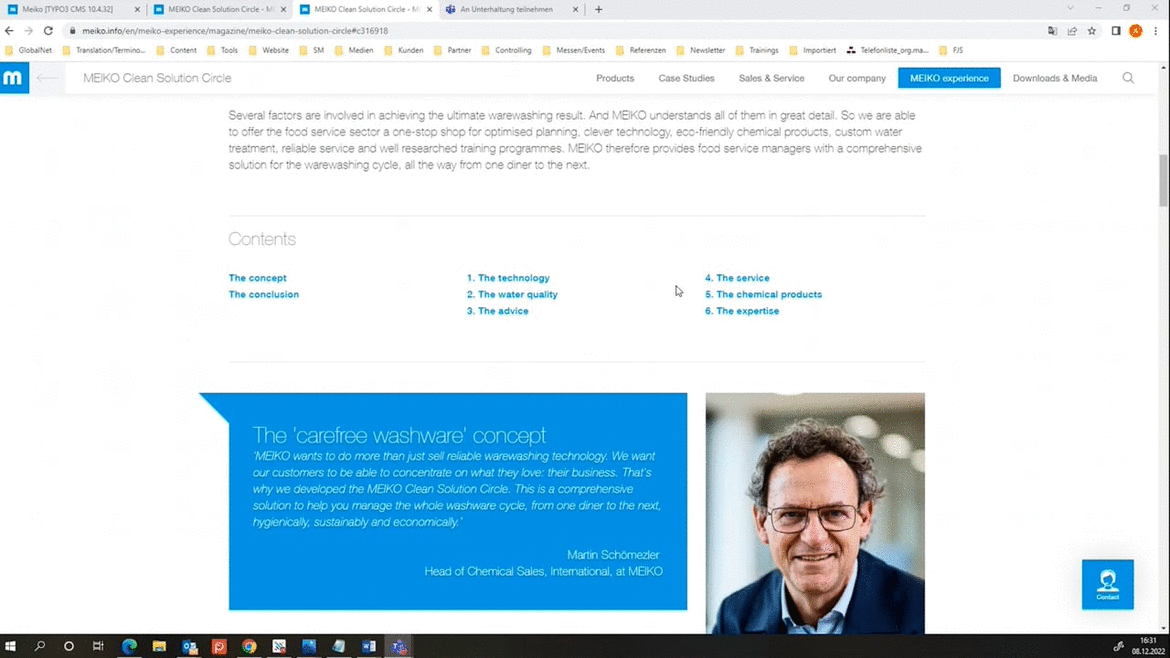EDITORIAL PLAN & HOW TOS
Content topics & guidance on how to adapt and create magazine/blog articles in no time

HOW TO ADAPT MAGAZINE ARTICLES IN TYPO3
1. HOW TO ADAPT THE META DATA IN TYPO3
In this short video you will see where you enter the meta data:
- title
- abstract (and teaser in the extended tab)
- keywords
- description
2. HOW TO ADAPT TEXTS AND MAKE CONTENT ITEMS VISIBLE IN TYPO3
Get to know how to copy and paste the text from your excel sheet into the correct content item in typo3. There are two ways of how to make a content item visible. Do you know both of them? You don't need to. It is more important that you find out which one works best for you and then go go go :)
3. HOW TO ADAPT IMAGES AND GALLERIES IN TYPO3
What's a magazine or blog article without images? It would be boring. But just adding images is not enough, we need to let them talk (to the user as well as to the search engines). Find out where to add the title (the text that appears when hovering over an image with your mouse), alternative title and description (the text underneath the image). Galleries are particularly big and beautifu and quite talkative, too. Find out more by watching the video.
4. HOW TO SET LINKS IN TYPO3
Hyper! Hyper! Hypertext is good! It allows surfing the internet. Users get easily from one TOPIC to the next. By clicking on a link they jump from one website to another and get deeper and deeper into a TOPIC. We want the latter. We would like to keep users on our websites and make them spend as much time on them as possible, or let's say as much as they need in order to find what they are looking for. Therefore we are mean with external links and rather generous with internal ones. Check out how to set them correctly by watching the video.
5. HOW TO ADAPT THE RELATED ARTICLES IN TYPO3
Related articles? Aren't they nothing but internal links? Yes they are. At the end of each magazine/blog article we give the user an image and a short teaser text with a link to dig into the next story. You are free to choose the ones you think are relevant for your target group. You may stick with the ones that are suggested but you should always make sure they will lead to your very own website. Here's how!
6. HOW TO SET BOOKMARKS
In this video we explain how to set bookmarks in typo3. Bookmarks help users jump quickly to a section on a page. It saves scrolling long distances. Using bookmarks can improve usability on your website. After setting your bookmarks check each of them to see if they open in the tab or window you wish.
CHECKLIST WHEN CREATING A NEW MAGAZINE ARTICLE
You would like to create your own blog/magazine articles? Great! Before handing in a magazine article for approval go through this document page by page and make mental ticks to all points on the checklist - The screenshots may help you remember how things are done. Have fun!
WEBINARS
HOW TO CREATE BLOG/MAGAZINE ARTICLES
Part 1 - 10 November 2021
- TOPIC and keyword research
- from TOPIC idea to keywords and (free) tools
- Criteria for writing an article
- formal criteria - set up - the funnel
"This page will never be finished. More documents are to come. You feel like something important is missing right now? Let me know and write an e-mail to:
anja.gruner@meiko-global.com
I am looking forward to your suggestions and to all your questions. This is also the inbox to send your constructive criticism to (or a short note of appraisal if one of the videos helped you get one step closer to becoming the next champion of magazine/blog article adaptation."
Anja Gruner, Content Marketing Manager, MEIKO GmbH & Co. KG
DISTRIBUTION AND PROMOTION
There are one or two articles to be exchanged and adapted per month. To make sure they reach an audience you will also need to distribute them to your
- Press/media contacts
- Distributors
- Partners and
- Customers via e-mail, newsletter and social media.
Ideally – if you have a budget – you should promote the content e.g. via:
- Native ads
- Facebook and/or LinkedIn ads
- Advertorials